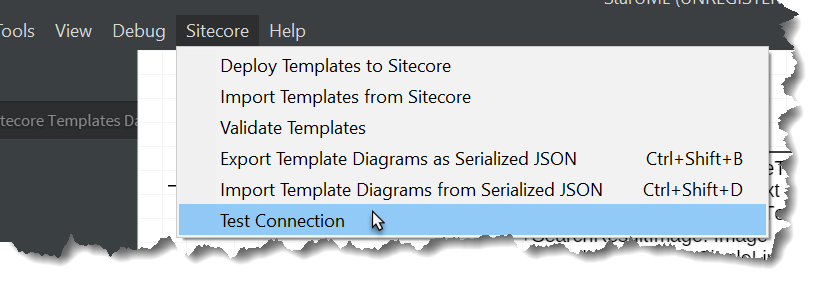Connecting to Sitecore
SitecoreUML makes connecting to Sitecore as straightforward as copying and pasting a URL.
Prerequisites
- Sitecore instance installed and accessible from browser
- SitecoreUML Sitecore module installed on the Sitecore instance
Steps
In order to connect to your Sitecore instance, perform the following steps:
- Copy the URL used to navigate to the instance and paste it into the Sitecore URL field in the Preferences menu. Preferences save automatically, so just close the Preferences dialog when you're done.

- (Version 1.0+) To ensure that your settings are correct, execute a Connection Test by following the steps for Checking Sitecore Connectivity
Checking Sitecore Connectivity
In Version 1.0+, you can test your connection to Sitecore in order to ensure that everything is configured correctly. To do so, navigate to Sitecore > Test Connection. The resulting popup will indicate whether or not the connection attempt was successful.